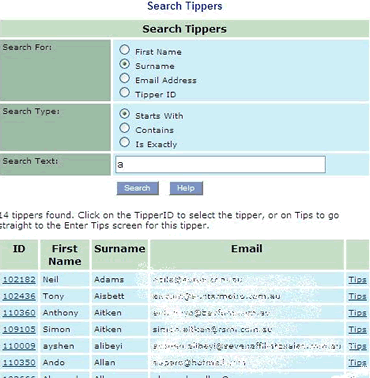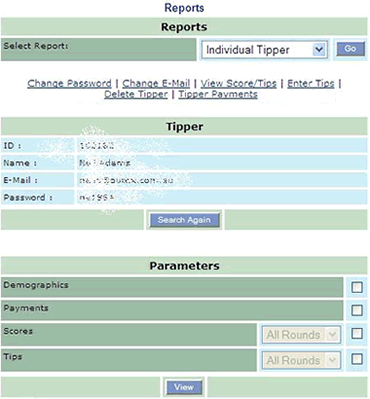Tippers |
|
Tipper Administration Finding a Tipper An eTipping organiser will sometimes need to locate a tipper record in order to view or edit his/her details (see Changing Tipper Details) such as email address, tips etc. When searching for individual tippers, you can search by
You can increase or decrease the number of tippers that your search will return by selecting 'starts with', 'contains', or 'is exactly'. An example search for tippers with surnames beginning with "a" is shown below.
Having found a tipper using the search facility (see Finding a Tipper) the organiser can manage individual tippers. The figure below shows a typical search result. Note that there are links to:
If you have reached or are nearing the limit on the number of tippers in your competition then you will need to contact the Administrator of the overall competition who can increase your limit. Stopping any more Tippers from joining You should remove any link to joining your competition from your website(s) and any other promotional materila. Then you will need to contact the Administrator of the overall competition who can decrease the number of tippers allowed in your competition to equal the number who are currently in it and who can also alter your 'Joining PIN' for your competition so that the previous 'Joining PIN' becomes invalid should it be used. To delete a tipper you need to click on the 'Delete Tipper' link which is located on the Tipper Details screen. Under construction. |